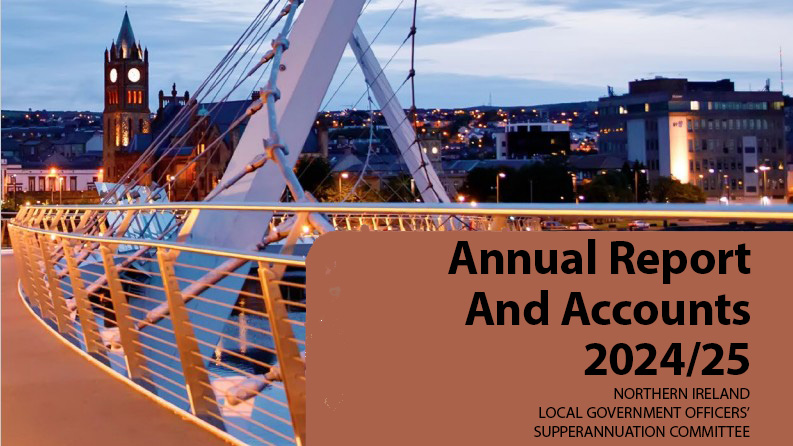Your 2024 Annual Benefit Statement is now available to download from your My NILGOSC Pension Online account under Annual Benefit Statements. The guidance notes to accompany your statement, including details of survivors’ benefits, are in the same location or by clicking the link at the bottom of the statement. You can print the statement and the notes with the print button at the bottom of each page.
This is an important document which shows the amount of pension you have built up to 31 March 2024 and can help you make decisions about your retirement. We know it can seem overwhelming, so we have picked out the top 3 things that you should review:
You should:
- Check your personal information
- Check your pay is correct – If your pay is wrong, please contact your employer immediately, as your pension built up for the last year will be wrong
- Check your pension
More information on what to check in your statement can be found on the Understanding your annual benefit statement – NILGOSC page of our website.
If you have not registered for My NILGOSC Pension Online, you can do so by clicking on ‘Register’ at the top of this page.
Those members who have requested their communications by post will receive their statement in the coming weeks.