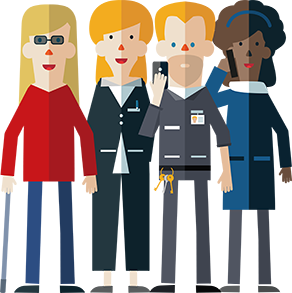1. Check your personal information
Make sure any personal information on the statement is correct and up to date. You need to update us about any changes to your address, phone number, email address, partnership status and any name changes.
You can update your phone number, address or email address via My NILGOSC Pension Online. For any other updates please print, complete and return a Change in Circumstances Form LGS24 (2.16MB, PDF).

2. Check your pay is correct
Your annual benefit statement is based on pay provided by your employer. It is important to check that this information is correct, especially if you have been on reduced pay due to sickness, child related or reserve forces leave. In these cases, your pay should be your unreduced pay. Contact your employer if you have any queries about the pay used.
For more information, please see our page on how benefits are calculated.

3. Check your pension benefits
Your annual benefit statement shows you how much your pension is worth at 31 March in the year the statement is issued. This is the amount which would be paid if you retired from employment at your normal pension age.
For more information, please see our page on retiring.

4. The Scheme provides protection for your family in the event of your death
As a member of the Scheme, benefits could be due to your loved ones if you die in service. These include a lump sum death grant and a survivor’s pension for your spouse or partner. Check your statement to see what would be paid to your family.
For more details, please visit our page on death benefits.
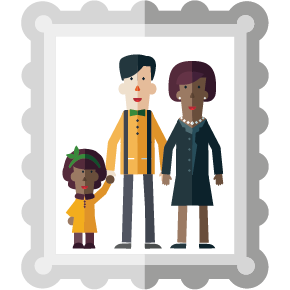
5. Plan for the future
Your annual benefit statement shows you how much your pension could be worth at your normal pension age if you stay in the Scheme on the same pay and hours. This information is an estimate and it doesn’t include inflation or potential future Scheme changes.